A Comprehensive Guide to Firewalls on FreeBSD
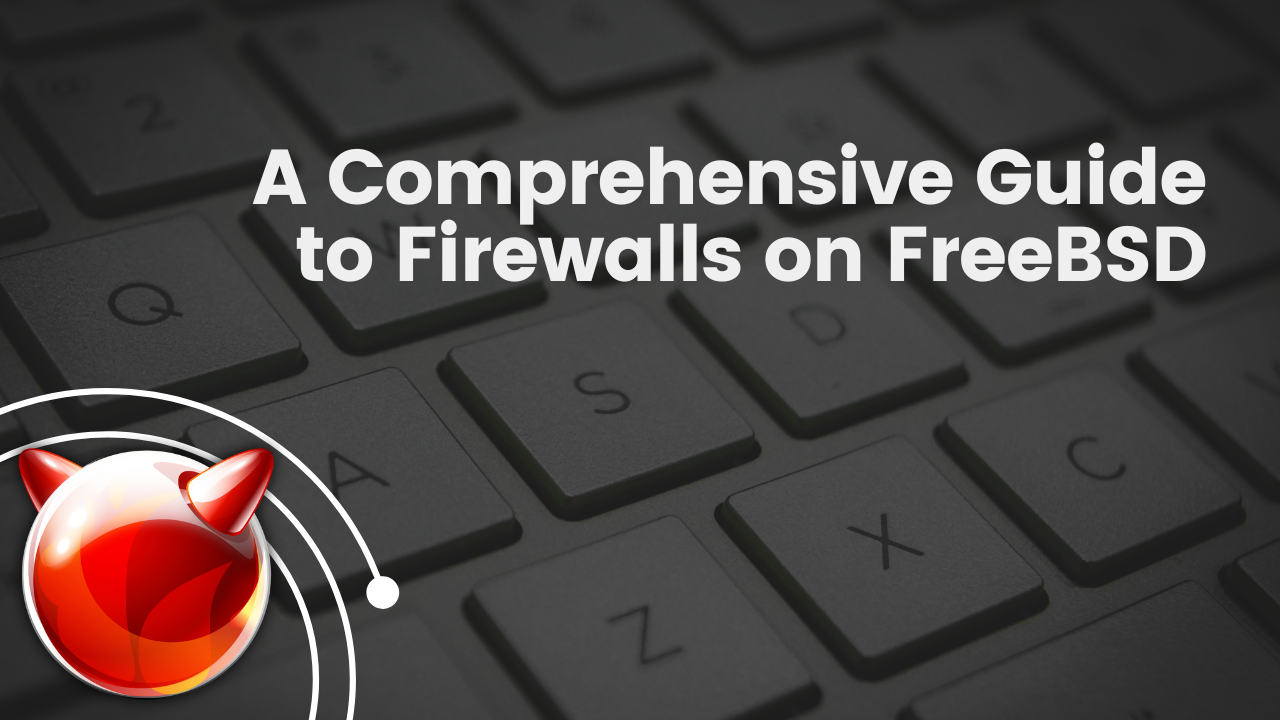
FreeBSD supports various firewall solutions that enhance security by controlling network traffic. The primary firewalls available on FreeBSD include PF (Packet Filter), IPFW (IP Firewall), and IPFilter. PF is known for its powerful filtering capabilities and is commonly used for managing complex network rules. IPFW is a versatile firewall with support for advanced traffic shaping and stateful packet inspection. IPFilter is a cross-platform firewall that offers robust performance. Each firewall can be configured to meet specific security requirements, providing flexibility and control over network protection.
Why Use a Firewall?
A firewall is a critical component of network security, acting as a barrier between your internal network and external threats. It controls the flow of incoming and outgoing network traffic based on predefined security rules, helping to prevent unauthorized access and potential attacks.
FreeBSD Firewall Options
FreeBSD supports three main firewall solutions:
- IPFW: A stateful firewall developed for FreeBSD with extensive features and flexibility.
- PF (Packet Filter): Originally from OpenBSD, known for its simplicity and powerful filtering capabilities.
- IPFilter: A cross-platform firewall solution that provides robust filtering features.
1. IPFW (IP Firewall)
IPFW is a stateful firewall developed specifically for FreeBSD. It is highly customizable and supports advanced features like traffic shaping, NAT, and dynamic rules.
1.1 Installing IPFW
IPFW is included in the base system of FreeBSD, so there is no need to install it separately. To enable IPFW, edit the /etc/rc.conf file:
sudo nano /etc/rc.conf
Add the following lines:
firewall_enable="YES"
firewall_type="simple"
firewall_logging="YES"
1.2 Configuring IPFW
IPFW can be configured using rules defined in /etc/ipfw.rules. Here’s a basic example configuration:
#!/bin/sh
ipfw -q -f flush
# Allow all traffic on loopback interface
ipfw add allow all from any to any via lo0
# Deny all incoming traffic by default
ipfw add deny all from any to any
# Allow incoming SSH
ipfw add allow tcp from any to me 22 in
# Allow outgoing traffic
ipfw add allow all from me to any out keep-state
Load the configuration:
sudo ipfw -q /etc/ipfw.rules
1.3 Managing IPFW
Start, stop, and restart the IPFW service using:
sudo service ipfw start
sudo service ipfw stop
sudo service ipfw restart
2. PF (Packet Filter)
PF is known for its powerful filtering capabilities and simplicity. It is widely used in BSD-based systems for firewall and NAT purposes.
2.1 Installing PF
Like IPFW, PF is included in the base system of FreeBSD. To enable PF, edit the /etc/rc.conf file:
sudo nano /etc/rc.conf
Add the following lines:
pf_enable="YES"
pf_rules="/etc/pf.conf"
pflog_enable="YES"
pflog_logfile="/var/log/pflog"
2.2 Configuring PF
PF rules are defined in /etc/pf.conf. Here’s a basic example configuration:
# Define network interfaces
ext_if = "em0"
# Normalize and log traffic
scrub in all
# Default deny rule
block all
# Allow traffic on loopback interface
set skip on lo
# Allow incoming SSH
pass in on $ext_if proto tcp to port 22
# Allow outgoing traffic
pass out on $ext_if proto tcp from any to any
Load the configuration:
sudo pfctl -f /etc/pf.conf
sudo pfctl -e
2.3 Managing PF
Manage the PF service using:
sudo service pf start
sudo service pf stop
sudo service pf restart
3. IPFilter (IPF)
IPFilter is a versatile and cross-platform firewall solution that provides stateful packet filtering, NAT, and logging.
3.1 Installing IPFilter
IPFilter is included in the base system of FreeBSD. To enable IPFilter, edit the /etc/rc.conf file:
sudo nano /etc/rc.conf
Add the following lines:
ipfilter_enable="YES"
ipfilter_rules="/etc/ipf.rules"
ipmon_enable="YES"
ipmon_flags="-Ds"
3.2 Configuring IPFilter
IPFilter rules are defined in /etc/ipf.rules. Here’s a basic example configuration:
# Allow all traffic on loopback interface
pass in quick on lo0 all
pass out quick on lo0 all
# Default deny rule
block in all
block out all
# Allow incoming SSH
pass in quick on em0 proto tcp from any to any port 22 keep state
# Allow outgoing traffic
pass out quick on em0 proto tcp all keep state
pass out quick on em0 proto udp all keep state
pass out quick on em0 proto icmp all keep state
Load the configuration:
sudo ipf -Fa -f /etc/ipf.rules
3.3 Managing IPFilter
Manage the IPFilter service using:
sudo service ipfilter start
sudo service ipfilter stop
sudo service ipfilter restart
Conclusion
Choosing the right firewall for your FreeBSD system depends on your specific needs and familiarity with the tool. IPFW, PF, and IPFilter each offer powerful features and flexibility to secure your network. By understanding the strengths and configurations of each firewall, you can implement a robust security strategy to protect your FreeBSD server.
Whether you prioritize performance, ease of configuration, or specific advanced features, FreeBSD provides a firewall solution that meets your requirements. Regularly update and review your firewall rules to ensure ongoing security and adapt to new threats. Happy firewalling!
Follow me on:
X: @maxiujun
Threads.net @xiujunma
BlueSky: @maxiujun.bsky.social
Read Next
FreeBSD Usage Statistics for 2024
FreeBSD, a robust and versatile Unix-like operating system, continues to be a significant player in specific niches of the IT industry. Known for its advanced networking capabilities, security features, and
Monitoring and Logging on FreeBSD
Effective monitoring and logging are essential for maintaining the health, performance, and security of your FreeBSD systems. This blog post will guide you through setting up and using monitoring tools

