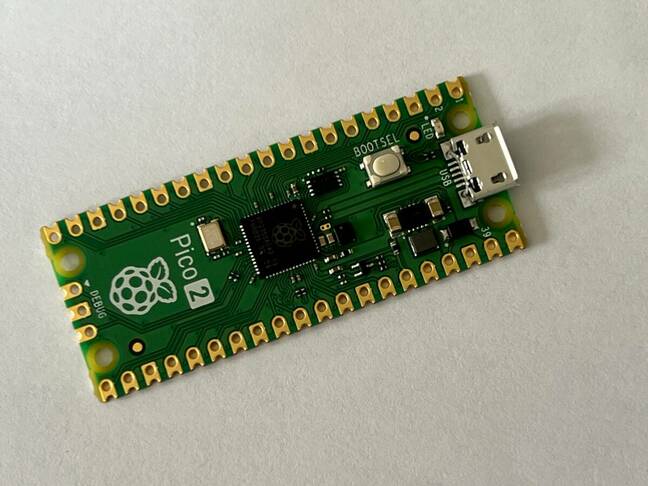Exploring the Web Serial API: Connecting Your Web Apps to Hardware
The Web Serial API is an exciting feature that allows web applications to directly communicate with serial devices connected to a user's computer. This opens up a range of possibilities for web developers, especially in the fields of hardware interfacing, IoT, and robotics. In this blog post, we'll dive into the Web Serial API, exploring how it works, its use cases, and how you can start using it in your web projects.
What is the Web Serial API?
The Web Serial API provides a way for web applications to access and interact with serial ports on the user's device. This means that your web app can send and receive data from hardware devices like microcontrollers, sensors, and other peripherals that communicate via serial connections. Traditionally, serial communication was limited to desktop applications, but the Web Serial API bridges this gap, bringing this capability to the web.
Key Features
- Cross-Platform Support: The Web Serial API works across different operating systems, including Windows, macOS, Linux, and Chrome OS.
- Secure Context: The API is only available in secure contexts (HTTPS), ensuring that communication between the web app and the serial device is encrypted.
- User Permission: Before accessing a serial device, the web app must request permission from the user, ensuring that the user has control over which devices are accessible.
How Does the Web Serial API Work?
The Web Serial API operates through a series of steps that allow the web app to establish a connection with a serial device, send and receive data, and manage the communication process. Here’s a simplified overview:
- Requesting a Port: The web app asks the user to select a serial device. This is done using the
navigator.serial.requestPort()method, which opens a dialog for the user to choose a device. - Opening a Connection: Once a port is selected, the web app opens a connection using the
port.open()method. This involves setting the connection parameters, such as baud rate, data bits, and parity. - Reading and Writing Data: After establishing a connection, the web app can read data from the serial device using streams and write data back to the device using the
port.writable.getWriter()method. - Closing the Connection: When communication is complete, the web app should close the connection with the
port.close()method, freeing up the device for other applications.
Example Code
Here’s a basic example of how to use the Web Serial API to connect to a serial device and send data:
async function connectSerial() {
// Request a port and open a connection
const port = await navigator.serial.requestPort();
await port.open({ baudRate: 9600 });
// Set up text decoder and reader for incoming data
const decoder = new TextDecoderStream();
const inputDone = port.readable.pipeTo(decoder.writable);
const inputStream = decoder.readable;
const reader = inputStream.getReader();
// Send data to the device
const writer = port.writable.getWriter();
await writer.write('Hello, Serial Device!');
// Read incoming data
while (true) {
const { value, done } = await reader.read();
if (done) {
break;
}
console.log(value);
}
// Close the connection
await writer.close();
await reader.releaseLock();
await port.close();
}
Use Cases for the Web Serial API
The Web Serial API opens up a wide range of possibilities for developers looking to create web applications that interact with hardware. Here are a few use cases:
1. IoT and Home Automation
With the Web Serial API, you can build web-based interfaces for controlling IoT devices and home automation systems. For example, you could create a web app that controls lights, sensors, and other smart devices connected via serial communication.
2. Robotics
Robotics projects often rely on microcontrollers and sensors that communicate over serial connections. The Web Serial API allows you to build web-based control panels for robots, enabling remote control and monitoring directly from a browser.
3. Data Logging and Monitoring
Many industrial and scientific instruments communicate over serial connections. With the Web Serial API, you can create web apps that read data from these devices, log it for analysis, and present it in real-time dashboards.
4. Educational Tools
The Web Serial API can be used to create educational tools that help students learn about electronics and programming. For example, a web app could interface with a microcontroller to teach students how to program sensors and actuators.
Security Considerations
While the Web Serial API offers powerful capabilities, it also introduces potential security risks. Since the API allows web apps to access hardware directly, it’s important to consider the following security measures:
- User Consent: The API requires explicit user consent before accessing serial devices, ensuring that users have control over their hardware.
- HTTPS Requirement: The API is only available in secure contexts, which helps protect data transmitted between the web app and the serial device.
- Device Selection Dialog: Users can select which devices to grant access to, reducing the risk of unauthorized access to sensitive hardware.
Current Support and Compatibility
As of now, the Web Serial API is supported in Chromium-based browsers like Google Chrome and Microsoft Edge. However, it’s important to note that support for the API is still evolving, and developers should check the latest compatibility information before using it in production.
Conclusion
The Web Serial API represents a significant advancement in the capabilities of web applications, allowing them to directly interface with hardware devices over serial connections. This opens up a world of possibilities for IoT, robotics, education, and more. By leveraging the Web Serial API, developers can create powerful and innovative web apps that were previously only possible with desktop software.
As with any new technology, it’s important to consider security implications and to stay informed about browser support and API changes. With careful implementation, the Web Serial API can be a game-changer for web-based hardware interaction.
For more detailed information on the Web Serial API, you can visit the full documentation on MDN Web Docs.
Follow me on:
X: @maxiujun
Threads.net @xiujunma
BlueSky: @maxiujun.bsky.social
Read Next
Automating Tasks on FreeBSD with Cron and Ansible
Automation is a key aspect of modern system administration, improving efficiency, consistency, and reliability. FreeBSD offers powerful tools for automation, including cron for scheduling tasks and Ansible for configuration management
Raspberry Pi Pico 2 Lands with (Drum Roll) RISC-V Cores: A New Chapter in Microcontroller Innovation
The Raspberry Pi Foundation has taken a significant step forward with the release of the Raspberry Pi Pico 2, the first of its products to feature RISC-V cores. This shift