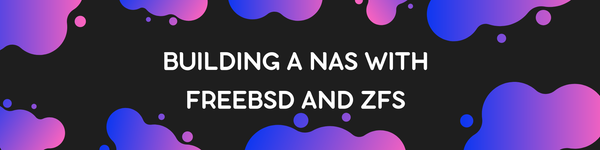FreeBSD Security Best Practices

FreeBSD is renowned for its robustness, performance, and security features. However, to ensure your FreeBSD system remains secure, it's crucial to follow best practices. This guide will discuss essential security practices for FreeBSD administrators, including user management, secure SSH configurations, regular audits, and updates.
User Management
Effective user management is the foundation of a secure FreeBSD system. Here are some best practices to follow:
1. Use Strong Passwords
Ensure all user accounts have strong, unique passwords. Enforce password complexity by editing the /etc/login.conf file:
sudo nano /etc/login.conf
Add the following under the default class:
:passwd_check=\
:minpassword=8:\
:minpasswordlen=8:\
:mixpasswordcase:\
:extrachars:
Update the login class database:
sudo cap_mkdb /etc/login.conf
2. Create Limited User Accounts
Avoid using the root account for daily tasks. Instead, create individual user accounts with limited privileges. Use the adduser command to create new users:
sudo adduser
3. Use the Wheel Group for Privileged Users
Only allow users in the wheel group to use sudo for executing administrative commands. Add users to the wheel group:
sudo pw groupmod wheel -m username
Edit the sudoers file to ensure only wheel group members can use sudo:
sudo visudo
Uncomment the following line:
%wheel ALL=(ALL) ALL
Secure SSH Configuration
SSH is a critical service for remote administration. Secure your SSH configuration to prevent unauthorized access.
1. Disable Root Login
Edit the SSH configuration file to disable root login:
sudo nano /etc/ssh/sshd_config
Set the following directive:
PermitRootLogin no
2. Use SSH Key Authentication
Generate an SSH key pair on your local machine:
ssh-keygen -t rsa -b 4096
Copy the public key to the FreeBSD server:
ssh-copy-id username@your_freebsd_server
Edit the SSH configuration file to disable password authentication:
sudo nano /etc/ssh/sshd_config
Set the following directive:
PasswordAuthentication no
3. Change the Default SSH Port
Change the default SSH port to reduce the risk of automated attacks. Edit the SSH configuration file:
sudo nano /etc/ssh/sshd_config
Set a non-standard port (e.g., 2222):
Port 2222
Restart the SSH service:
sudo service sshd restart
Regular Audits
Conducting regular security audits helps identify and mitigate potential vulnerabilities.
1. Use Audit Tools
FreeBSD includes several audit tools, such as auditdistd and security/audit. Install and configure these tools to monitor system activities:
sudo pkg install security/audit
2. Review Logs Regularly
Regularly review system logs to detect unusual activities. Use tools like logcheck to automate log monitoring and receive alerts for suspicious events.
3. Enable Audit Logging
Enable audit logging by editing the /etc/rc.conf file:
sudo nano /etc/rc.conf
Add the following lines:
auditd_enable="YES"
auditdistd_enable="YES"
Start the audit services:
sudo service auditd start
sudo service auditdistd start
Regular Updates
Keeping your FreeBSD system and installed packages up-to-date is crucial for maintaining security.
1. Update the Base System
Regularly update the base system using the freebsd-update tool:
sudo freebsd-update fetch
sudo freebsd-update install
2. Update Installed Packages
Use the pkg system to update installed packages:
sudo pkg update
sudo pkg upgrade
3. Automate Updates
Automate the update process using cron jobs. Edit the root user's crontab:
sudo crontab -e
Add the following lines to schedule regular updates:
# Update the base system weekly
0 3 * * 0 freebsd-update fetch install
# Update packages daily
0 2 * * * pkg update && pkg upgrade -y
Additional Security Measures
1. Firewall Configuration
Configure a firewall using pf or ipfw to control incoming and outgoing traffic. For pf, enable and configure it by editing the /etc/pf.conf file:
sudo nano /etc/pf.conf
Add basic firewall rules:
# Default block rule
block all
# Allow traffic on the loopback interface
set skip on lo
# Allow incoming SSH connections
pass in on em0 proto tcp from any to any port 2222
# Allow outgoing connections
pass out all
Enable and start the pf service:
sudo sysrc pf_enable="YES"
sudo service pf start
2. Secure Network Services
Disable unnecessary network services to reduce the attack surface. Edit the /etc/rc.conf file to disable services:
sudo nano /etc/rc.conf
Set the following lines to disable unnecessary services:
inetd_enable="NO"
lpd_enable="NO"
sendmail_enable="NONE"
3. Use Mandatory Access Control (MAC)
FreeBSD's MAC framework provides additional security controls. Enable MAC policies by editing the /boot/loader.conf file:
sudo nano /boot/loader.conf
Add the following lines to load MAC modules:
mac_biba_load="YES"
mac_mls_load="YES"
Edit the /etc/sysctl.conf file to enable MAC policies:
sudo nano /etc/sysctl.conf
Add the following lines:
security.mac.biba.enabled=1
security.mac.mls.enabled=1
Conclusion
Implementing these FreeBSD security best practices will help you build a robust and secure system. By focusing on user management, secure SSH configurations, regular audits, and keeping your system updated, you can significantly reduce the risk of security breaches and ensure your FreeBSD system remains secure and reliable. Stay proactive with your security measures and continuously monitor and improve your system's defenses.
Follow me on:
X: @maxiujun
Threads.net @xiujunma
BlueSky: @maxiujun.bsky.social
Read Next
Building a NAS with FreeBSD and ZFS
Network Attached Storage (NAS) systems provide a convenient way to store, manage, and share data across a network. FreeBSD, with its robust ZFS file system, is an excellent choice for
Exploring the FreeBSD Ports Collection
The FreeBSD Ports Collection is one of the most powerful and flexible features of the FreeBSD operating system, providing a convenient way to install, manage, and update software. This blog