High Availability and Load Balancing with FreeBSD
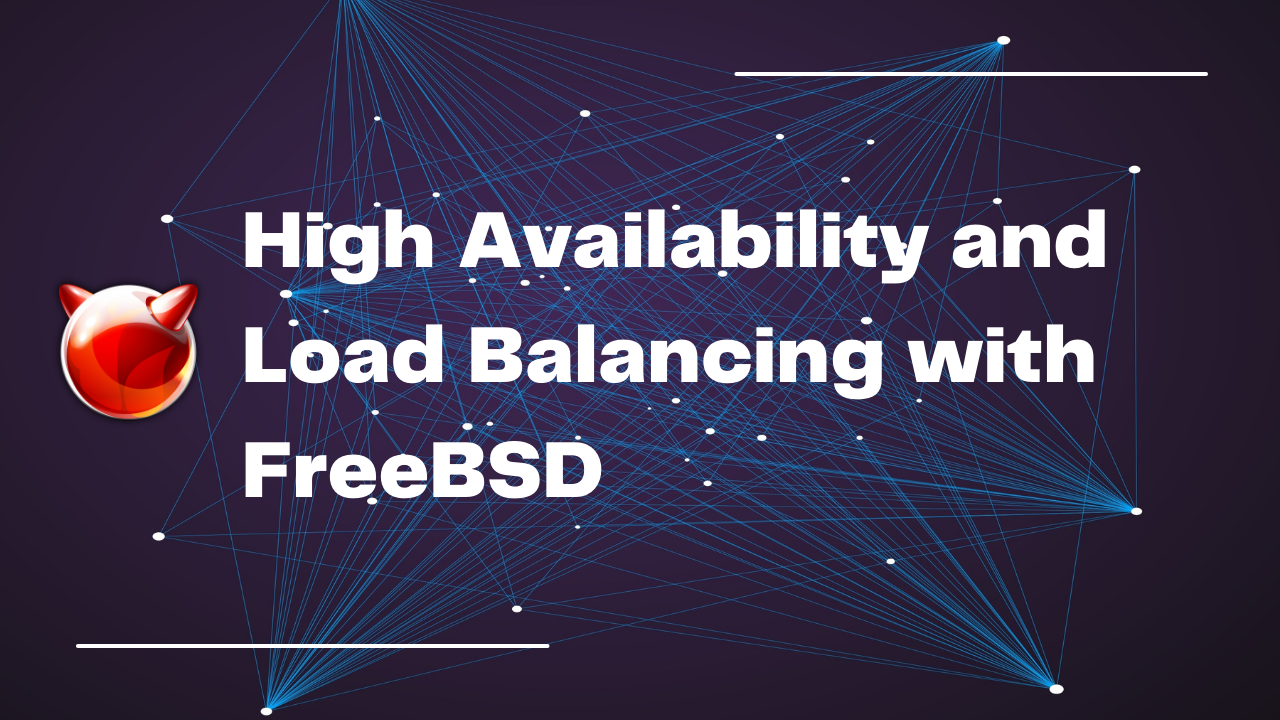
Ensuring high availability and load balancing for your services is crucial for maintaining uptime and performance, especially in production environments. FreeBSD provides powerful tools like HAProxy, CARP (Common Address Redundancy Protocol), and pfsync to achieve these goals. This guide will teach you how to set up a high availability and load balancing environment on FreeBSD using these tools.
Prerequisites
Before you begin, ensure you have the following:
- Two or more FreeBSD servers with root access.
- Basic knowledge of the command line and networking.
- HAProxy installed on all FreeBSD servers.
- An existing network setup with at least two network interfaces on each server.
Step 1: Install and Configure HAProxy
HAProxy is a high-performance, reliable TCP/HTTP load balancer. We'll start by installing and configuring HAProxy.
1.1 Install HAProxy
Install HAProxy using the package manager:
sudo pkg install haproxy
1.2 Configure HAProxy
Edit the HAProxy configuration file to set up load balancing:
sudo nano /usr/local/etc/haproxy/haproxy.cfg
Add the following configuration, adjusting IP addresses and ports as needed:
global
log 127.0.0.1 local0
maxconn 2048
user haproxy
group haproxy
daemon
defaults
log global
mode http
option httplog
option dontlognull
retries 3
option redispatch
maxconn 2000
timeout connect 5s
timeout client 50s
timeout server 50s
frontend http-in
bind *:80
default_backend servers
backend servers
balance roundrobin
server server1 192.168.1.2:80 check
server server2 192.168.1.3:80 check
1.3 Enable and Start HAProxy
Enable and start the HAProxy service:
sudo sysrc haproxy_enable="YES"
sudo service haproxy start
Step 2: Configure CARP for High Availability
CARP allows multiple hosts on the same local network to share a set of IP addresses. This is useful for failover scenarios.
2.1 Enable CARP
Enable CARP on both servers by editing the /etc/rc.conf file:
sudo nano /etc/rc.conf
Add the following lines:
ifconfig_em0="up"
ifconfig_em0_alias0="vhid 1 pass securepass alias 192.168.1.100/24"
Replace em0 with your network interface, securepass with a secure password, and 192.168.1.100 with your shared virtual IP address.
2.2 Configure CARP on Each Server
Configure CARP on both servers. On the first server, set the priority higher:
ifconfig_em0_alias0="vhid 1 advskew 100 pass securepass alias 192.168.1.100/24"
On the second server, set the priority lower:
ifconfig_em0_alias0="vhid 1 advskew 200 pass securepass alias 192.168.1.100/24"
2.3 Start CARP
Restart the network services on both servers to apply the CARP configuration:
sudo service netif restart
Step 3: Configure pfsync for State Synchronization
pfsync is used to synchronize the state tables between the firewall nodes to ensure seamless failover.
3.1 Enable pfsync
Enable pfsync on both servers by editing the /etc/rc.conf file:
sudo nano /etc/rc.conf
Add the following lines:
pfsync_enable="YES"
pfsync_syncdev="em1"
Replace em1 with your secondary network interface used for pfsync.
3.2 Configure pfsync
Edit the pf configuration file to enable state synchronization:
sudo nano /etc/pf.conf
Add the following line to the top of the file:
set state-policy if-bound
Configure state synchronization:
sync {
interface pfsync0
peer 192.168.2.1
}
Replace 192.168.2.1 with the IP address of the pfsync interface on the other server.
3.3 Start pfsync
Start the pfsync service:
sudo service pfsync start
Step 4: Testing the Configuration
4.1 Test Load Balancing
Deploy a simple web server on both backend servers and verify that HAProxy distributes the traffic between them. You can use curl to send requests to the HAProxy server and check the responses:
curl http://192.168.1.100
4.2 Test High Availability
Simulate a failover by shutting down the primary server or disconnecting its network interface. Verify that the secondary server takes over the shared virtual IP address and that HAProxy continues to route traffic.
Step 5: Maintenance and Monitoring
5.1 Monitoring HAProxy
Use the HAProxy statistics page to monitor your load balancer. Enable the statistics page by adding the following section to the HAProxy configuration file:
listen stats
bind *:8080
stats enable
stats uri /stats
stats auth admin:password
Access the statistics page at http://your_haproxy_server:8080/stats.
5.2 Regular Updates
Keep your system and software up-to-date. Regularly update FreeBSD and installed packages:
sudo freebsd-update fetch install
sudo pkg update
sudo pkg upgrade
Conclusion
Setting up a high availability and load balancing environment with FreeBSD using HAProxy, CARP, and pfsync ensures your services remain available and performant, even in the face of failures. By following this guide, you have configured a robust system capable of handling traffic efficiently and providing seamless failover. Regular maintenance and monitoring will help you keep this setup running smoothly. Happy managing!
Read Next
Understanding Large Language Models
Large Language Models (LLMs) are at the forefront of artificial intelligence, transforming the way we interact with technology. From chatbots to content creation, LLMs have a wide range of applications.
Exciting Changes in FreeBSD: Streamlined Releases and Enhanced Support
FreeBSD, known for its robust and reliable open-source operating system, is undergoing significant changes aimed at improving its release process and support structure. These updates promise to enhance user experience,

