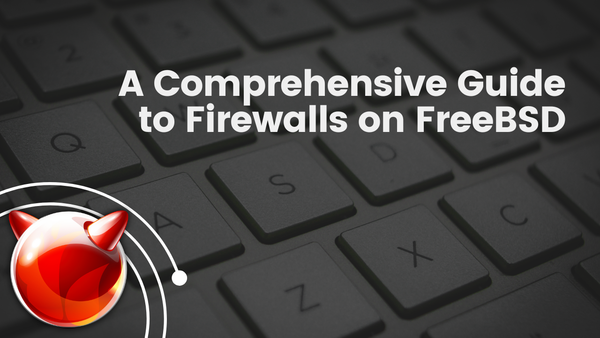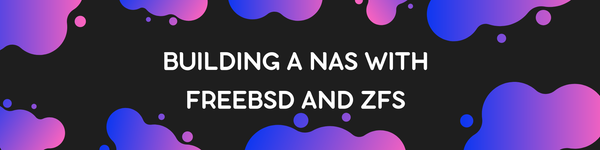Monitoring and Logging on FreeBSD

Effective monitoring and logging are essential for maintaining the health, performance, and security of your FreeBSD systems. This blog post will guide you through setting up and using monitoring tools like Nagios, Zabbix, and Prometheus on FreeBSD. Additionally, we will cover log management using tools like syslog and the ELK stack (Elasticsearch, Logstash, Kibana).
Setting Up Monitoring Tools
1. Nagios
Nagios is a powerful and widely-used monitoring system that allows you to monitor network services, host resources, and more.
1.1 Install Nagios
First, install Nagios and its dependencies:
sudo pkg install nagios nrpe nagios-plugins
1.2 Configure Nagios
Edit the Nagios configuration file:
sudo nano /usr/local/etc/nagios/nagios.cfg
Set the following directives:
cfg_file=/usr/local/etc/nagios/objects/localhost.cfg
cfg_dir=/usr/local/etc/nagios/servers
1.3 Set Up a Nagios Web Interface
Install and configure Apache:
sudo pkg install apache24
sudo sysrc apache24_enable="YES"
sudo service apache24 start
Enable the Nagios web interface:
sudo ln -s /usr/local/etc/apache24/Includes/nagios.conf /usr/local/etc/apache24/Includes/nagios.conf
sudo htpasswd -c /usr/local/etc/nagios/htpasswd.users nagiosadmin
Restart Apache:
sudo service apache24 restart
1.4 Start Nagios
Enable and start the Nagios service:
sudo sysrc nagios_enable="YES"
sudo service nagios start
Access the Nagios web interface at http://your_server_ip/nagios.
2. Zabbix
Zabbix is another powerful monitoring tool that offers comprehensive monitoring capabilities.
2.1 Install Zabbix
Install Zabbix server, frontend, and agent:
sudo pkg install zabbix5-server zabbix5-frontend zabbix5-agent
2.2 Configure Zabbix Server
Edit the Zabbix server configuration file:
sudo nano /usr/local/etc/zabbix5/zabbix_server.conf
Set the following parameters:
DBName=zabbix
DBUser=zabbix
DBPassword=your_password
2.3 Configure Apache for Zabbix
Edit the Apache configuration to include Zabbix frontend settings:
sudo nano /usr/local/etc/apache24/Includes/zabbix.conf
Add the following lines:
Alias /zabbix /usr/local/www/zabbix
<Directory "/usr/local/www/zabbix">
Options FollowSymLinks
AllowOverride None
Require all granted
</Directory>
Restart Apache:
sudo service apache24 restart
2.4 Start Zabbix
Enable and start Zabbix services:
sudo sysrc zabbix_server_enable="YES"
sudo sysrc zabbix_agentd_enable="YES"
sudo service zabbix_server start
sudo service zabbix_agentd start
Access the Zabbix web interface at http://your_server_ip/zabbix.
3. Prometheus
Prometheus is a modern monitoring system that collects metrics and provides powerful querying capabilities.
3.1 Install Prometheus
First, install Prometheus:
sudo pkg install prometheus
3.2 Configure Prometheus
Edit the Prometheus configuration file:
sudo nano /usr/local/etc/prometheus.yml
Add your scrape targets:
scrape_configs:
- job_name: 'prometheus'
static_configs:
- targets: ['localhost:9090']
- job_name: 'your_service'
static_configs:
- targets: ['your_service_ip:your_service_port']
3.3 Start Prometheus
Enable and start Prometheus:
sudo sysrc prometheus_enable="YES"
sudo service prometheus start
Access the Prometheus web interface at http://your_server_ip:9090.
Log Management
1. Syslog
Syslog is the standard for logging on Unix-like systems, providing a centralized logging service.
1.1 Configure Syslog
Edit the syslog configuration file:
sudo nano /etc/syslog.conf
Add or modify log rules as needed. For example, to log all authentication messages:
auth.* /var/log/auth.log
1.2 Restart Syslog
Restart the syslog service to apply changes:
sudo service syslogd restart
2. ELK Stack
The ELK stack (Elasticsearch, Logstash, Kibana) is a powerful solution for collecting, storing, and visualizing logs.
2.1 Install Elasticsearch
Install Elasticsearch:
sudo pkg install elasticsearch
Enable and start Elasticsearch:
sudo sysrc elasticsearch_enable="YES"
sudo service elasticsearch start
2.2 Install Logstash
Install Logstash:
sudo pkg install logstash
Configure Logstash by creating a configuration file:
sudo nano /usr/local/etc/logstash/logstash.conf
Add the following example configuration:
input {
file {
path => "/var/log/auth.log"
start_position => "beginning"
}
}
output {
elasticsearch {
hosts => ["localhost:9200"]
index => "auth-logs-%{+YYYY.MM.dd}"
}
stdout { codec => rubydebug }
}
Enable and start Logstash:
sudo sysrc logstash_enable="YES"
sudo service logstash start
2.3 Install Kibana
Install Kibana:
sudo pkg install kibana
Enable and start Kibana:
sudo sysrc kibana_enable="YES"
sudo service kibana start
Access the Kibana web interface at http://your_server_ip:5601.
Conclusion
Setting up effective monitoring and logging on FreeBSD is essential for maintaining system health and security. By using tools like Nagios, Zabbix, and Prometheus, you can monitor your system's performance and quickly detect any issues. Additionally, using syslog and the ELK stack for log management allows you to centralize, analyze, and visualize logs, making it easier to troubleshoot and understand your system's behavior. By following this guide, you can ensure your FreeBSD system is well-monitored and logs are effectively managed, contributing to a robust and reliable infrastructure.
Follow me on:
X: @maxiujun
Threads.net @xiujunma
BlueSky: @maxiujun.bsky.social
Read Next
A Comprehensive Guide to Firewalls on FreeBSD
FreeBSD supports various firewall solutions that enhance security by controlling network traffic. The primary firewalls available on FreeBSD include PF (Packet Filter), IPFW (IP Firewall), and IPFilter. PF is known
Building a NAS with FreeBSD and ZFS
Network Attached Storage (NAS) systems provide a convenient way to store, manage, and share data across a network. FreeBSD, with its robust ZFS file system, is an excellent choice for