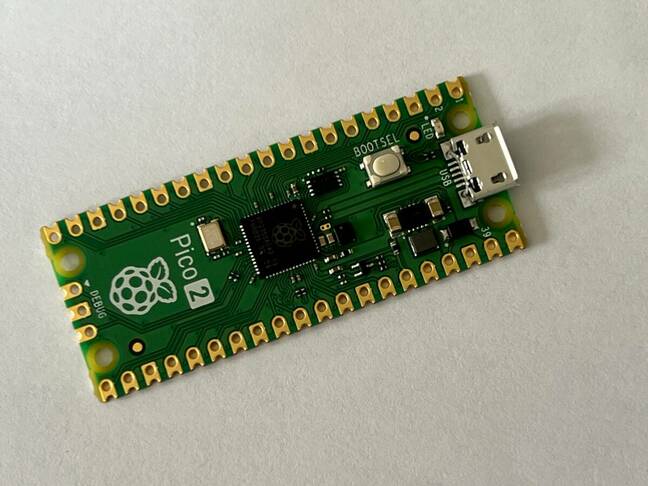Optimizing FreeBSD for Performance: Tips and Tricks

FreeBSD is renowned for its performance and stability, but like any operating system, it can be further optimized to squeeze out the best performance for your specific use case. This blog post delves into advanced tips and tricks for optimizing FreeBSD performance, covering kernel tuning, file system tweaks, and network performance enhancements.
Kernel Tuning
1. Adjusting System Parameters
FreeBSD allows you to tweak various kernel parameters to enhance performance. You can adjust these parameters in the /etc/sysctl.conf file.
Increase Maximum Number of Open Files
Increasing the maximum number of open files can improve performance for applications that require numerous file handles.
kern.maxfiles=50000
kern.maxfilesperproc=25000
Increase Shared Memory Limits
Increasing shared memory limits is beneficial for database performance.
kern.ipc.shmmax=67108864
kern.ipc.shmall=32768
2. Enabling Asynchronous I/O
Asynchronous I/O can significantly enhance I/O performance. Enable it by adding the following to /boot/loader.conf:
aio_load="YES"
File System Tweaks
1. Using ZFS
ZFS is a powerful file system with numerous performance features. Ensure it is configured correctly for optimal performance.
Enable ZFS Compression
Enable compression to save space and potentially improve performance.
zfs set compression=lz4 tank
Adjust Record Size
For databases, adjusting the record size to match the database block size can improve performance.
zfs set recordsize=16k tank/db
2. Tuning UFS
If you are using UFS, there are several parameters you can tune.
Enable Soft Updates
Soft updates can improve file system performance significantly.
tunefs -n enable /dev/ada0p2
Disable Access Time Updates
Disabling access time updates reduces the amount of write operations.
tunefs -a disable /dev/ada0p2
Network Performance Enhancements
1. Tuning Network Buffers
Adjusting network buffer sizes can improve network performance, especially for high-throughput applications.
net.inet.tcp.recvbuf_max=16777216
net.inet.tcp.sendbuf_max=16777216
net.inet.tcp.recvspace=4194304
net.inet.tcp.sendspace=2097152
2. Enable TCP Extensions
Enabling TCP extensions can improve network performance.
net.inet.tcp.rfc1323=1
net.inet.tcp.sack.enable=1
3. Increase Maximum Socket Buffer Size
Increasing the maximum socket buffer size can help with high-bandwidth applications.
net.core.rmem_max=16777216
net.core.wmem_max=16777216
CPU and Power Management
1. Enabling Powerd
Powerd is a daemon that dynamically adjusts the CPU frequency based on system load, which can improve performance and reduce power consumption.
echo 'powerd_enable="YES"' >> /etc/rc.conf
service powerd start
2. Disabling Hyper-Threading
In some cases, disabling hyper-threading can lead to better performance for specific workloads.
sysctl machdep.hyperthreading_allowed=0
Storage Performance
1. Disk I/O Scheduler
FreeBSD allows you to choose between different I/O schedulers to optimize disk performance.
Change I/O Scheduler
You can set the I/O scheduler in /boot/loader.conf:
kern.geom.sched.class=cc
2. SSD Optimization
For systems with SSDs, ensuring that TRIM support is enabled can maintain performance over time.
gpart create -s gpt ada0
gpart add -t freebsd-ufs -a 1M ada0
newfs -t /dev/ada0p1
Monitoring and Profiling
1. Using top and htop
These tools provide real-time system monitoring to help identify performance bottlenecks.
pkg install htop
htop
2. Using dtrace
DTrace is a powerful tool for diagnosing performance issues at a granular level.
pkg install dtrace-toolkit
dtrace -l
3. Analyzing Disk Usage with iostat
iostat helps you monitor disk I/O statistics.
iostat -x -d 1
Conclusion
Optimizing FreeBSD for performance involves a combination of kernel tuning, file system tweaks, network performance enhancements, and monitoring. By carefully adjusting system parameters, utilizing advanced file system features, and monitoring performance metrics, you can ensure that your FreeBSD system runs at its peak efficiency.
References
Read Next
Raspberry Pi Pico 2 Lands with (Drum Roll) RISC-V Cores: A New Chapter in Microcontroller Innovation
The Raspberry Pi Foundation has taken a significant step forward with the release of the Raspberry Pi Pico 2, the first of its products to feature RISC-V cores. This shift
Understanding Large Language Models
Large Language Models (LLMs) are at the forefront of artificial intelligence, transforming the way we interact with technology. From chatbots to content creation, LLMs have a wide range of applications.